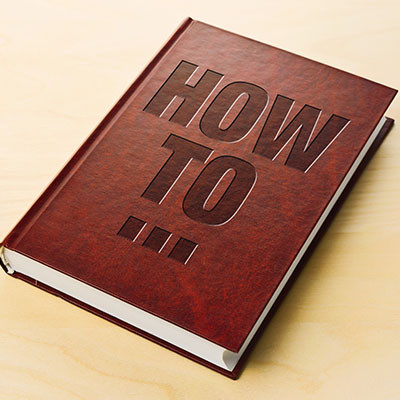You likely use basic shortcuts like cut, copy, and paste every day. While essential, these are just the foundation. To truly maximize your productivity and demonstrate peak efficiency, mastering a few advanced keyboard shortcuts is key.
Each shortcut may only save a few seconds, but over time, these moments accumulate into significant time savings. Ready to move beyond the basics?