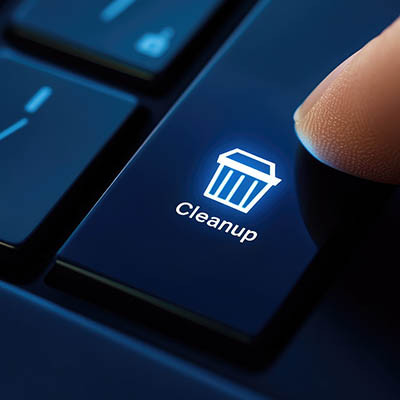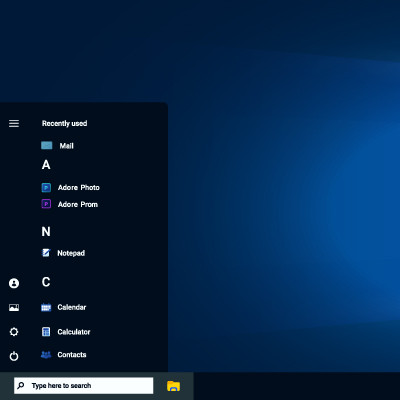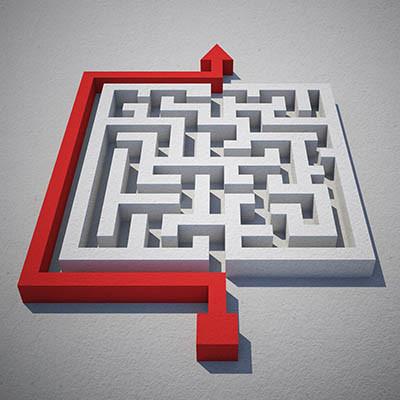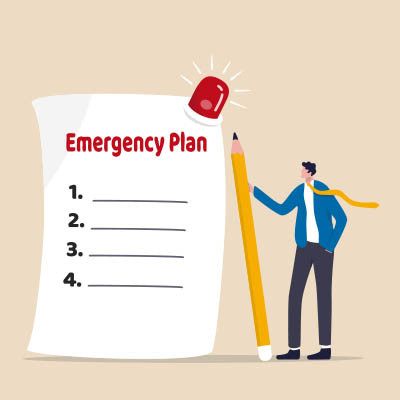Word processors are a part of office life, so it helps to know as much as you can about them. Today, we want to think about ways you can adjust text size, especially after you copy and paste content into a document. Not only will we cover how to do so as plain text, but also how to use keyboard shortcuts to increase or decrease text size and add special formatting without navigating clunky menus.
Aspire Technical Blog
It’s the holiday season, so many people will be spending a lot of time online, likely seeking out the perfect gift for everyone on their list. Considering you’re reading this blog, you could be one of them. Do you have the perfect gifts in mind for everyone in your circle, but just can’t seem to find what you’re looking for?
Let’s go over some tricks that Google has baked into its search functionality, and how they could prove handy during your holiday shopping… and your workday, too!
You likely use basic shortcuts like cut, copy, and paste every day. While essential, these are just the foundation. To truly maximize your productivity and demonstrate peak efficiency, mastering a few advanced keyboard shortcuts is key.
Each shortcut may only save a few seconds, but over time, these moments accumulate into significant time savings. Ready to move beyond the basics?
Even though it’s incredibly helpful, technology can be frustrating—sometimes to an absurd degree. Businesses can’t function without it, so they have to learn to live with it, but it doesn’t have to be hard. You can develop some habits by using these tricks to reduce some of the friction in your workday.
It can be too easy for anyone’s work desktop to become cluttered and filled with applications and windows, leading to a mess that gets in the way whenever one tries to accomplish anything. Chances are, you know exactly what I’m talking about. Wouldn’t it be great if there were a quick and easy way to clean up the desktop and just focus on the window you need to focus on?
If you agree, I have some good news.
Being overwhelmed can happen to everyone, even the hardest workers you know. If you’re not careful, the weight of your agenda could drag you down and create more problems than it solves. While you could power through, this is usually counterproductive, and you’d be better served by taking a moment to step back, breathe, and perform a micro-reset.
Running a business today presents unique opportunities and challenges. For instance, safeguarding business information and systems—both physical and digital—is no longer just an IT department concern; it is fundamental to operational continuity and overall success.
The real question is whether or not you are prepared to deal with the threats you’re practically guaranteed to face.
Accessibility is a huge talking point in the world of IT. With modern technology solutions, accessible options are much easier to use and more inclusive, allowing workers to get their work done despite the circumstances. Today, we want to look at what the Windows operating system offers in terms of accessibility features.
Sometimes, one of the most effective ways to be productive is to step back for a moment. Consider how long a chess grandmaster will sit and stare at the board, planning the moves and maneuvers for the next seven turns.
So, to boost your productivity, approach your tasks like a chess grandmaster. Let’s discuss how to go about doing so.
Business cybersecurity is increasingly important for every organization in operation today, to the point where it could very well be the difference between your business’ survival or failure. While extensive things must be accomplished to ensure your overall business continuity, you have to start somewhere.
Let’s review some of the most essential things you can—and need to—do to keep your business secure.
The Android operating system offers a litany of additional features and shortcuts in most applications… all you have to do is long-press an application’s icon to pull up a contextual menu of shortcuts. Naturally, Google’s applications are no exception.
Let’s review some of Google’s application capabilities as they appear in these shortcut menus.
Nobody likes the thought of the device they rely on daily suddenly dying, leaving them without a phone, a laptop, a smartwatch, or whatever the case may be. This is why it is important to stay conscious of when these devices are due to reach their end-of-life date, or EOL, when the manufacturer will no longer support them or provide crucial updates.
Fortunately, there’s a resource that makes this monitoring far easier to manage.
In April 2023, Google made a statement claiming that the Android platform would be able to archive unused applications with the intention of preserving storage space on the device. This came with a caveat: it would only do so if the device was almost out of available space. This auto-archiving feature, however, was released to a pleasant little surprise; it is available to all users, regardless of how much storage space is left on the device.
We know you don’t need to be reminded that the administrative part of your job is one of the more unpleasant bits, at least one of the more boring parts of your work. One task that is particularly dull is creating different folders for all your employees, projects, and organizational needs. Microsoft Excel, however, makes it much easier to handle this mundane task—and you’ll feel like a pro for using it in this way.