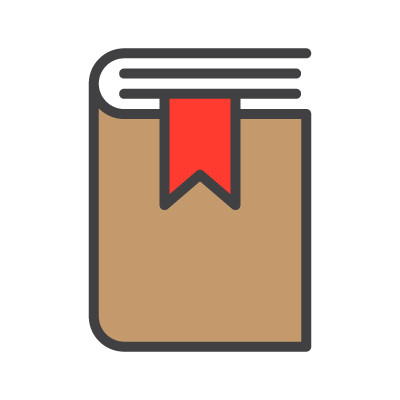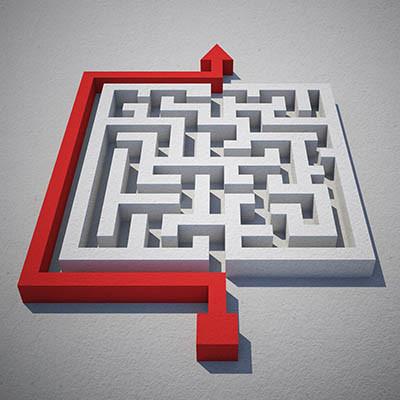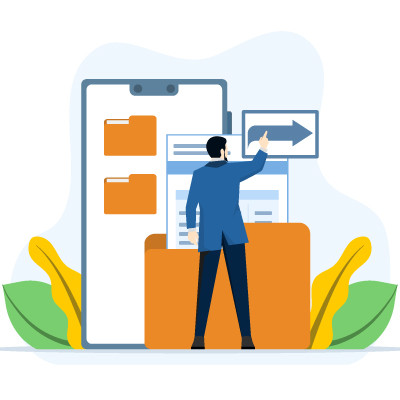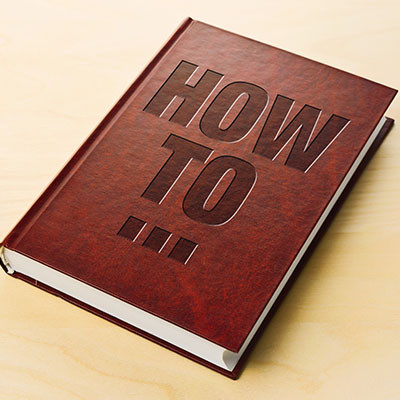Every day, countless chats are sent between colleagues as they go about their duties. If your business uses Google Chat to send these messages, then you have the capability of scheduling chats for a later date. This neat little feature is hidden right in plain sight, too, so don’t feel bad about not seeing it. The question now is what are you going to use it for, and how do you schedule chats in the first place?
Aspire Technical Blog
It’s the holiday season, so many people will be spending a lot of time online, likely seeking out the perfect gift for everyone on their list. Considering you’re reading this blog, you could be one of them. Do you have the perfect gifts in mind for everyone in your circle, but just can’t seem to find what you’re looking for?
Let’s go over some tricks that Google has baked into its search functionality, and how they could prove handy during your holiday shopping… and your workday, too!
There are a lot of emojis out there, but sometimes you might find yourself in a situation where just one isn’t going to fulfill your needs. Google has created a Gboard mobile keyboard feature called Emoji Kitchen, allowing users to mix and match emojis in fun new ways. You can create new emojis by blending two together.
While most browsers offer a bookmark feature, allowing a user to save certain web pages for repeated viewing, Google Chrome adds to this with an added functionality: Google Saved.
Previously known as Google Collections, Google Saved gives users a convenient place to keep track of things they want to return to later… similar to a bookmark, but more so.
Google is all-in on artificial intelligence, as evidenced by their creation of Google Gemini, the company’s AI platform. As one would expect, this means that Gemini has a substantial list of capabilities that today’s businesses can take advantage of.
Let’s run through some of them as a refresher and, perhaps, introduce you to new opportunities.
The Android operating system offers a litany of additional features and shortcuts in most applications… all you have to do is long-press an application’s icon to pull up a contextual menu of shortcuts. Naturally, Google’s applications are no exception.
Let’s review some of Google’s application capabilities as they appear in these shortcut menus.
You may have noticed the recent attempts by Google to provide AI-generated answers to your queries. You might not immediately understand why AI is such a prevalent thing in arbitrary technology like search engines, but we assure you that there is a good reason for it—a better user experience—even if it does come with mixed results.
Utilizing a form to gather data for your business offers myriad benefits, including insights into customer impressions, service needs, and employee feedback for collaborative decision-making. However, the challenge arises when it's time to consolidate responses—unless you're proficient with the available tools.
If you regularly use Google Docs, you may already be familiar with templates. They can be a quick and efficient way to create certain types of documents that you often use. With several prebuilt into Docs already, you might wonder if you can make your own, and it turns out you can!
Let’s discuss how you can use Google Docs templates and how to make your own. First, we’ll look at what types of elements you might need to implement for your templates, and then we’ll get into the details of how to do it!
In recent years, educational institutions have widely adopted the regular use of laptops in the classroom, and with budgets being a pressing concern for many of these institutions, the cost-sensitive nature of Chromebooks make them an excellent option… at least, that would be the assumption. However, this is not the case in the slightest, as the software that powers these devices regularly reaches its end of life, despite the hardware being perfectly capable of more.
Google Docs has been a worthy competitor to the ubiquitous Microsoft Word since the search engine giant launched the service in 2006. Since then, it’s been used by personal accounts and businesses as a fantastic alternative to the Microsoft Office suite. Google was able to beat Microsoft to the punch with a nearly fully-featured, browser-based document editor that allowed incredibly easy collaboration and sharing capabilities. However, there’s one little hang-up that people often run into when using Google Docs, and we’re going to show you how to overcome it.
Have you ever wanted to put a YouTube video on repeat for an inordinately long amount of time, perhaps looping on a kiosk or on a conference room tv in the background? There are several ways to do this, including a feature built into YouTube itself and third-party websites. Let’s take a look at both options.
Have you ever considered the importance of client-side encryption for your Gmail and your Calendar? If you implement it, you can create meetings and send or receive emails that have been encrypted before they are sent to Google’s servers. Organizations using Google Workspace Enterprise Plus, Education Standard, and Education Plus can expect this client-side encryption tool, but personal users will be left in the dust.
Have you ever tried using an email group? You might find that it helps you stay organized and efficient. Instead of sending a copy of an email to each and every recipient, you can basically create a “forum” of sorts to make collaboration easier than ever. You can do this through the groups feature in Gmail.
 The Internet is a great and wondrous thing, giving us information about pretty much anything we could ever hope for. However, this is a dangerous thing for those who want to go about their entertainment “spoiler-free.” In other words, you want to be pleasantly surprised when you watch your favorite movies or TV shows. Sometimes the Internet isn’t so kind toward that goal. Well, here’s a somewhat viable solution: the Spoiler Alert extension for Google Chrome.
The Internet is a great and wondrous thing, giving us information about pretty much anything we could ever hope for. However, this is a dangerous thing for those who want to go about their entertainment “spoiler-free.” In other words, you want to be pleasantly surprised when you watch your favorite movies or TV shows. Sometimes the Internet isn’t so kind toward that goal. Well, here’s a somewhat viable solution: the Spoiler Alert extension for Google Chrome.
 These days, mobile exploits aren’t anything to be surprised about. Most people consider their smartphones to be more secure than their desktops or laptops, but the fact remains that there are just as many exploits, if not more, for mobile devices as there are for PCs. One of the latest mobile threats that can infiltrate your iPhone or Android device takes advantage of Siri and Google Now.
These days, mobile exploits aren’t anything to be surprised about. Most people consider their smartphones to be more secure than their desktops or laptops, but the fact remains that there are just as many exploits, if not more, for mobile devices as there are for PCs. One of the latest mobile threats that can infiltrate your iPhone or Android device takes advantage of Siri and Google Now.