Aspire Technical Blog
How Could You Use this Little-Known Bookmarking Feature from Google?
While most browsers offer a bookmark feature, allowing a user to save certain web pages for repeated viewing, Google Chrome adds to this with an added functionality: Google Saved.
Previously known as Google Collections, Google Saved gives users a convenient place to keep track of things they want to return to later… similar to a bookmark, but more so.
How to Use Google Saved
There are a few different ways to assemble a collection of content in Google Saved, all working together through the synchronization a Google account enables.
- In a Google Search, the three-dot menu that appears next to each result allows you to Save the result that appears in an additional sidebar menu.
- For Google Images, selecting an image will reveal a three-dot menu at the top right that gives you the option to Save.
- Google Maps locations can be saved by clicking on the landmark in question and selecting the Save option on the panel that appears.
- Google TV users can search for a show or film they want to view and add it to their saved options. On the web, the Want to watch button will do it, and on the TV interface, Add to watchlist.
Once you’ve curated enough of these saved items, you can create and edit collections to keep them organized and use the Google Saved search function to find these materials. You’ll see various ones created by default, such as one labeled All saved items that works as a catch-all for anything you have saved.
You can easily Create collections, Add items via a dedicated button, move, reorder, or remove them via the three-dot menu next to the item in question, or Select various items to move or delete en masse. It also makes it easier to Share the contents of your collections via a dedicated button within each of them.
You can access this area via google.com/interests/saved. We encourage you to experiment and see if it is something you can find some use for!

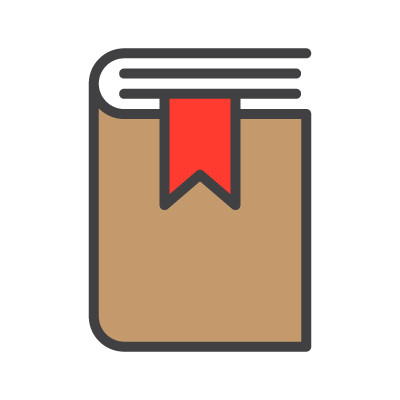
Comments